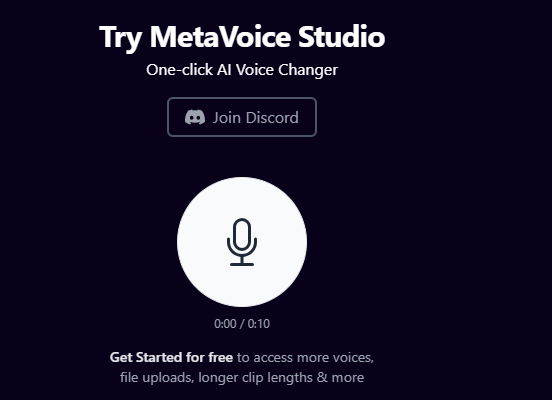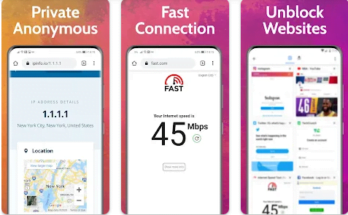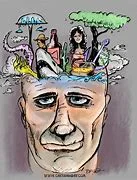Have you ever wanted to add a touch of fun and intrigue to your online interactions? Perhaps you’d like to create a more engaging app review or leave a hilarious voicemail message. Voice changing apps offer a creative solution, allowing you to transform your voice in a variety of ways. This guide delves into the world of voice modification, exploring how it works, its features, and the best practices to utilize it effectively.
What is Voice Changing?
Voice changing technology manipulates the sound of your voice in real-time or through recordings. These apps achieve this by employing various techniques, including:
- Pitch Shifting: Altering the fundamental frequency of your voice, making it sound higher (like a chipmunk) or lower (deeper and more bass-heavy).
- Timbre Adjustment: Modifying the overall quality of your voice, potentially making it sound metallic, robotic, or breathy.
- Vocoding: Combining your voice with another sound source, like a musical instrument, to create unique and interesting effects.
How Voice Changing Works
Using a voice changer app is generally straightforward. Here’s a simplified breakdown of the process:
- Choosing Your Weapon: Browse the app store and select an app that suits your needs. Consider factors like desired effects, ease of use, and compatibility with your device.
- Gearing Up: Download and install the app. Follow the on-screen instructions to set it up, which may involve granting microphone access.
- Finding Your Voice: Open the app and start recording your voice using the built-in feature. Experiment with different effects in real-time to find the perfect modulation.
- Transformation Station: Apply the desired voice effects from the app’s library. Many apps offer a wide range of options, from classic robot voices to alien sounds and spooky filters.
- Sharing Your Masterpiece: Once you’re happy with the results, save your recording within the app. You can then share it directly or export it for further editing or uploading to social media platforms.
Features of Voice Changing Apps
Voice changing apps come equipped with a diverse set of features, allowing for a wide range of creative possibilities. Here’s a closer look at some of the most common features:
- Pre-set Effects: Most apps offer a library of pre-programmed voice effects, encompassing classics like robot, chipmunk, and echo, alongside more exotic options like monster voices and space alien sounds.
- Real-time Modulation: This allows you to hear the voice changes instantly as you speak, making it easier to experiment and find the perfect effect.
- Voice Recording and Editing: Many apps let you record your voice with applied effects and offer basic editing tools like trimming and adding sound effects.
- Background Music and Sound Effects: Some apps provide the option to add background music or sound effects to your recordings, further enhancing the creativity of your voice-modified content.
- Voice Mixing: Advanced apps allow you to mix your voice with other audio sources, creating unique soundscapes or impersonating characters with distinct vocal qualities.
- Voice Masking: This feature can be useful for anonymizing your voice during calls or recordings, offering a layer of privacy.
Pros of How to Change Your Voice
| Pros | Description |
|---|---|
| Enhanced Creativity | Voice changing adds a fun and unique element to online interactions, app reviews, and video content. |
| Entertainment Value | With a variety of effects, you can create humorous voiceovers, impersonate characters, or add a touch of mystery to your voice. |
| Increased Engagement | Voice-modified content can grab attention and make your online presence more memorable. |
| Privacy Protection | Voice masking allows you to anonymize your voice for online calls or recordings, offering a degree of privacy. |
| Educational Applications | Voice changers can be used for educational purposes, such as language learning by practicing different accents or tones. |
Cons of How to Change Your Voice
| Cons | Description |
|---|---|
| Potential for Misuse | Voice changing can be misused for impersonation or deception. It’s important to use it ethically and responsibly. |
| Overuse or Distraction | Excessive voice modulation can become distracting and overshadow the actual content of your message. |
| Limited Nuance | Voice changers may struggle to capture the full range of human vocal expressions, potentially making the voice sound artificial. |
| Technical Limitations | Free apps may have limited features or intrusive advertising. Paid apps may offer more options but require an investment. |
Alternatives to Voice Changing Apps
| Alternatives | Description |
|---|---|
| Online Voice Changers (Continued) | …option, but functionality might be limited compared to dedicated apps. Security considerations are also important when using online tools. |
| Audio Editing Software | Professional audio editing software like Audacity offers advanced voice manipulation capabilities, but requires a steeper learning curve compared to user-friendly apps. |
| Hardware Voice Changers | Dedicated hardware voice changers are available, but they tend to be more expensive and less portable than software solutions. |
How to Change Your Voice Responsibly: Best Practices
With the power of voice changing comes the responsibility to use it ethically. Here are some best practices to keep in mind:
- Transparency: If using voice modulation in an app review or online interaction, be transparent about it. Let the audience know their voice is being modified.
- Avoid Deception: Don’t use voice changing to impersonate someone or mislead others about your identity.
- Context is Key: Consider the context in which you’re using voice changing. Use it for entertainment or creative purposes, not to spread misinformation or cause harm.
- Focus on Content: While voice modulation can be fun, ensure the actual content of your message remains clear and engaging. Don’t let the novelty of the voice overshadow what you’re trying to say.
FAQs: How to Change Your Voice
Here are some frequently asked questions (FAQs) related to voice changing:
- Q: Can I get in trouble for using a voice changer in my app review?
Generally, no. As long as you’re using voice modulation for creative purposes and not to mislead others, it’s perfectly acceptable. However, it’s always good practice to check the specific app review guidelines to ensure there are no restrictions on using voice-modified content.
- Q: What are some funny voice effects I can use for my app review?
Popular funny voice effects include robot, chipmunk, helium (high-pitched), and monster voices. Experiment with different effects to find one that complements your app review’s tone and content.
- Q: How can I make my voice sound more professional with a voice changer?
While voice changers are typically used for fun and creative effects, some apps offer subtle effects like “radio voice” or “telephone voice” that can add a touch of professionalism to your recordings.
- Q: Are there any voice changer apps that work specifically for app reviews?
Currently, there aren’t any apps specifically designed for app reviews with voice changing features. However, most general-purpose voice changer apps can be used effectively to modify your voice for app reviews.
- Q: What are some creative ways to use voice modulation to stand out in the app store?
Here are some creative ideas:
* Create a humorous voice-modified introduction for your app review.
* Impersonate a character from the app you're reviewing to highlight specific features.
* Use different voice effects to demonstrate the app's functionality (e.g., voice filters offered by a music app).
Conclusion and Verdict: How to Change Your Voice
Voice changing apps open up a world of creative possibilities for online interactions. They can add a touch of fun and intrigue to app reviews, voice messages, and video content. However, it’s important to use this technology responsibly and ethically. By following the best practices outlined above, you can leverage the power of voice modulation to enhance your online presence in a positive and engaging way.
This comprehensive guide equips you with the knowledge to explore the world of voice changing. So, unleash your inner voice actor, experiment with different effects, and have fun adding a unique voice to your online interactions!