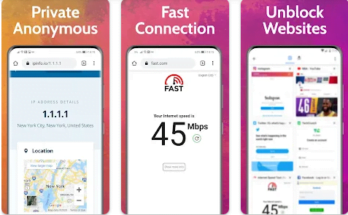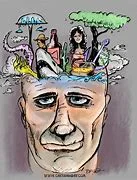All Pakistan sims information When it comes to sims, Pakistan offers a variety of options for its citizens and visitors. The two main types.
Sim #Tips…….
balance #check
Telenor: *444#
Mobilink: *111#
Ufone: *124#
warid: *100#
Zong: *222#
#mbs #check
Telenor: *999#
Mobilink: *114*1*2#
Ufone: *706#
Warid: *200*4#
Zong: *102#
#sms #check
Telenor: *111#
Mobilink: *101*2#
Ufone: *336*2*4#
Warid: *200#
Zong: *102*3#
#mins #check
Telenor: *222#
Mobilink: *110#
Ufone: *707#
Warid: *200#
Zong: “P” to 102
#number #check
Telenor: “A” to 7421
Mobilink: *99#
Ufone: *888#
Warid: “myno” to 6060
Zong: *8#
#Free #Facebook (END)
Telenor: *5*325#
Mobilink: 114*5#/6#
Ufone: *3434#
Warid: “fw” to 7777
Zong: *6464*4#
#sim #lgao #offers
Telenor: *2222#/2222
Mobilink: *551#
Ufone: “sim” to 5000
Warid: “Y” to 3733
#advance #balance
Telenor: *0#
Mobilink: *112#/Dial 123 and press 6
Ufone: *456#
Warid: “ab” to 7676
Zong: empty message to 911
#balance #share
Telenor: *1*1*92345✖✖✖✖✖✖✖✖✖*amount#
Mobilink: *100*92308✖✖✖✖✖✖✖*amount#
Ufone: 0333✖✖✖✖✖✖✖U2amount to 828
Warid: “B<space><number><space><Amount> to 1414/2424
Zong: 0312✖✖✖✖✖✖✖.amount to 999 and confirm by “Y”
#internet #setting
Telenor “all” to 131
Mobilink “INTERNET” to 7342
Ufone: (E.g) Nokia 2690/ Samsung And send to 222
Warid: “all” to 2333
Zong: (E.g) All Nokia/ Samsung Send to 5800k #Sim #Tips…….
#balance #check
Telenor: *444#
Mobilink: *111#
Ufone: *124#
warid: *100#
Zong: *222#
#mbs #check
Telenor: *999#
Mobilink: *114*1*2#
Ufone: *706#
Warid: *200*4#
Zong: *102#
#sms #check
Telenor: *111#
Mobilink: *101*2#
Ufone: *336*2*4#
Warid: *200#
Zong: *102*3#
#mins #check
Telenor: *222#
Mobilink: *110#
Ufone: *707#
Warid: *200#
Zong: “P” to 102
#number #check
Telenor: “A” to 7421
Mobilink: *99#
Ufone: *888#
Warid: “myno” to 6060
Zong: *8#
#Free #Facebook (END)
Telenor: *5*325#
Mobilink: 114*5#/6#
Ufone: *3434#
Warid: “fw” to 7777
Zong: *6464*4#
#sim #lgao #offers
Telenor: *2222#/2222
Mobilink: *551#
Ufone: “sim” to 5000
Warid: “Y” to 3733
#advance #balance
Telenor: *0#
Mobilink: *112#/Dial 123 and press 6
Ufone: *456#
Warid: “ab” to 7676
Zong: empty message to 911
#balance #share
Telenor: *1*1*92345✖✖✖✖✖✖✖✖✖*amount#
Mobilink: *100*92308✖✖✖✖✖✖✖*amount#
Ufone: 0333✖✖✖✖✖✖✖U2amount to 828
Warid: “B<space><number><space><Amount> to 1414/2424
Zong: 0312✖✖✖✖✖✖✖.amount to 999 and confirm by “Y”
#internet #setting
Telenor “all” to 131
Mobilink “INTERNET” to 7342
Ufone: (E.g) Nokia 2690/ Samsung And send to 222
Warid: “all” to 2333
Zong: (E.g) All Nokia/ Samsung Send to 5800
k #Sim #Tips…….
#balance #check
Telenor: *444#
Mobilink: *111#
Ufone: *124#
Warid: *100#
Zong: *222#
#mbs #check
Telenor: *999#
Mobilink: *114*1*2#
Ufone: *706#
Warid: *200*4#
Zong: *102#
#sms #check
Telenor: *111#
Mobilink: *101*2#
Ufone: *336*2*4#
Warid: *200#
Zong: *102*3#
#mins #check
Telenor: *222#
Mobilink: *110#
Ufone: *707#
Warid: *200#
Zong: “P” to 102
#number #check
Telenor: “A” to 7421
Mobilink: *99#
Ufone: *888#
Warid: “myno” to 6060
Zong: *8#
#Free #Facebook (END)
Telenor: *5*325#
Mobilink: 114*5#/6#
Ufone: *3434#
Warid: “fw” to 7777
Zong: *6464*4#
#sim #lgao #offers
Telenor: *2222#/2222
Mobilink: *551#
Ufone: “sim” to 5000
Warid: “Y” to 3733
#advance #balance
Telenor: *0#
Mobilink: *112#/Dial 123 and press 6
Ufone: *456#
Warid: “ab” to 7676
Zong: empty message to 911
#balance #share
Telenor: *1*1*92345✖✖✖✖✖✖✖✖✖*amount#
Mobilink: *100*92308✖✖✖✖✖✖✖*amount#
Ufone: 0333✖✖
All Pakistan sims information Welcome to the ultimate guide on all you need to know about SIM cards in Pakistan! Whether you’re a local resident or a traveler visiting this vibrant country, having access to a reliable SIM card is essential for staying connected. From understanding the types of SIM cards available to top telecom companies providing services, we’ve got you covered with everything you need to know. Let’s dive into the world of Pakistani SIM cards and explore how they can keep you connected effortlessly!

Types of SIM cards available in Pakistan
In Pakistan, there are primarily two types of SIM cards available for users: prepaid and postpaid. Prepaid SIM cards are popular among individuals who want flexibility and control over their mobile expenses. Users can recharge their prepaid SIMs with credit as needed, making it convenient for those on a budget.
On the other hand, postpaid SIM cards offer convenience through monthly billing cycles. Users receive a bill at the end of each month based on their usage during that period. Postpaid plans often come with additional benefits such as discounted call rates and exclusive offers.
Both types of SIM cards provide access to voice calls, SMS services, and data packages depending on the user’s needs and preferences. Whether you opt for a prepaid or postpaid SIM card in Pakistan, there are various options available from different telecom companies to cater to diverse requirements.
How to get a SIM card in Pakistan?
Are you planning a trip to Pakistan and wondering how to get a SIM card while you’re there? Getting a SIM card in Pakistan is relatively easy and convenient for both tourists and locals alike.
You can purchase a SIM card from any official retailer or service provider’s outlet across the country. Just bring along your valid passport, visa, and proof of local address for registration purposes.
Once you have all the necessary documents All Pakistan sims information with you, simply choose the telecom company that best suits your needs in terms of coverage, data packages, and call rates.
After selecting your preferred telecom provider, fill out the registration form provided by the retailer. Once completed, submit it along with your identification documents for verification.
Upon successful verification of your details, you will receive your new SIM card along with instructions on how to activate it. Now you’re all set to stay connected during your visit to Pakistan!
Registration requirements for SIM cards
When getting a SIM card in Pakistan, it’s essential to be aware of the registration requirements set by the government. To obtain a SIM card, individuals are typically required to provide valid identification documents such as their CNIC (Computerized National Identity Card) or passport. This process is in place to ensure accountability and prevent unauthorized use of mobile services.
The registration of SIM cards helps authorities track down users in case of any illegal activities conducted through mobile networks. Additionally, registering SIM cards helps enhance security measures and reduce instances of misuse or fraud. It’s important to note that failure to comply with registration requirements may lead to the suspension or deactivation of the SIM card.
By adhering to the registration guidelines, customers can enjoy uninterrupted access to telecom services while contributing towards maintaining a secure communication environment within Pakistan.
Top telecom companies providing SIM services in Pakistan
Looking for the top telecom companies offering SIM services in Pakistan? Here are some of the leading players in the market to consider:
First up, Jazz (Mobilink) – a household name All Pakistan sims information known for its wide coverage and affordable packages. With various data plans and call packages, Jazz caters to a diverse range of users across the country.
Next, we have Telenor Pakistan – recognized for its strong network connectivity and customer service. Telenor offers competitive data bundles and international roaming options for travelers.
Zong is another major player in the Pakistani telecom industry, renowned for its high-speed internet services and innovative offerings like 4G devices and digital payments.
Ufone stands out with its focus on customer satisfaction through personalized services and budget-friendly tariffs. Whether you need data for streaming or calling minutes for staying connected, Ufone has you covered.
These top telecom companies continue to shape the telecommunications landscape in Pakistan with their cutting-edge technology and user-centric approach.
Pros and cons of using a Pakistani SIM card
When it comes to using a Pakistani SIM card, there are both pros and cons to consider. One of the main advantages is that local calls and texts All Pakistan sims information within Pakistan are usually more affordable compared to international rates. This can be convenient for staying in touch with friends, family, or conducting business while in the country.
Additionally, having a Pakistani SIM card allows you access to mobile data services, which can be helpful for navigating unfamiliar places using maps or staying connected online on-the-go. Moreover, many telecom companies offer various packages and promotions that cater to different needs and budgets.
However, one potential drawback of using a Pakistani SIM card is the registration process required by law. Foreigners may find this process cumbersome or time-consuming compared to buying a temporary SIM card in other countries. Additionally, network coverage may vary depending on your location within Pakistan.
Despite these considerations, having a Pakistani SIM card can still be beneficial overall for communicating efficiently during your stay in the country.
Tips for using a Pakistani SIM card while traveling abroad
Traveling abroad with a Pakistani SIM card can All Pakistan sims information be convenient and cost-effective. Before you embark on your journey, make sure to check if your SIM card is compatible with the destination country’s network frequencies.
To avoid high roaming charges, consider purchasing an international roaming package from your telecom provider in Pakistan. This will allow you to stay connected without breaking the bank.
Another tip is to use messaging apps like WhatsApp or Viber for staying in touch with friends and family back home. These apps utilize data rather than traditional call minutes, saving you money while traveling.
If you plan on using data extensively while abroad, disable automatic updates and background app refresh on your phone to conserve data usage. Additionally, connect to Wi-Fi networks whenever possible to avoid excessive charges.
Always keep your SIM card safe and secure during travels as losing it could lead to unauthorized usage or inconvenience. By following these tips, you can make the most out of your Pakistani SIM card while exploring new destinations around the globe.
Conclusion
SIM cards are an essential part of staying connected All Pakistan sims information in Pakistan. With various types of SIM cards available from top telecom companies like Jazz, Telenor, Zong, and Ufone, there are options to suit different needs. Remember to follow the registration requirements when obtaining a SIM card to ensure compliance with Pakistani regulations.
Using a Pakistani SIM card has its pros and cons. While it allows for convenient communication within the country at affordable rates, there may be limitations when traveling abroad. To make the most out of your Pakistani SIM card while traveling internationally, consider using international roaming services or purchasing local SIM cards for specific countries.
Having access to a Pakistani SIM card can greatly enhance your experience while in Pakistan. Stay connected and informed with ease by choosing the right plan that suits your communication needs best. Whether you’re a tourist exploring the vibrant streets of Lahore or a business traveler navigating through Karachi’s bustling markets, having a reliable Pakistani SIM card will undoubtedly keep you connected on-the-go.