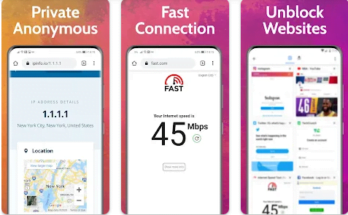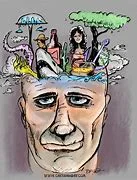whatsapp last seen Are you curious about how to maintain your privacy on WhatsApp while still staying connected? If so, you’re in the right place! In this blog post, we’ll explore the ins and outs of WhatsApp’s “Last Seen” feature and discuss handy tips on how to manage it effectively. Whether you want to keep a low profile or simply control who can see your activity status, we’ve got you covered. Let’s dive in and unlock the secrets of managing your WhatsApp Last Seen like a pro!
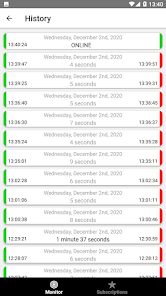
Reasons for Hiding Last Seen on WhatsApp
Have you ever felt the pressure of constantly being available on WhatsApp? Hiding your last seen status can give you the freedom to reply at your own pace. Whether you’re busy with work or simply need some time offline, hiding your last seen can help manage expectations.
Privacy is another key reason for concealing your last seen status. Not everyone needs to know when you were last active on the app. By keeping this information private, you maintain control over who has access to your online activity.
Avoiding unnecessary conversations is also a valid reason for hiding your last seen status. Sometimes, it’s easier to respond later rather than engaging in lengthy chats right away. Hiding your activity can prevent others from expecting an immediate response from you.
There are various reasons why someone might choose to hide their last seen status on WhatsApp. It ultimately comes down to personal preference and how they wish to manage their online presence.
Steps to Hide Last Seen on WhatsApp
To hide your last seen on WhatsApp, follow these simple steps. First, open the app on your phone and go to the settings menu. Look for the “Account” tab and click on it. Next, select “Privacy” from the options available.
Once in the Privacy settings, you will see an option for “Last Seen.” Click on it and choose who can see your last seen status – everyone, contacts only, or nobody. Select your preference according to your privacy needs.
After setting your last seen preferences, remember that while you may not be able to see others’ last seen statuses if you’ve hidden yours, they can still message you. Keep this in mind when adjusting your privacy settings.
By following these steps to hide your last seen on WhatsApp, you can have more control over who knows when you were last active without compromising communication with others.
Advantages and Disadvantages of Hiding Last Seen
Hiding your last seen on WhatsApp can have its advantages. One benefit is maintaining privacy and controlling who knows when you were last active on the app. This can be helpful if you don’t want to feel pressured to respond immediately or if you simply value your personal space.
On the flip side, hiding your last seen status might lead others to think you are ignoring them or being evasive. It could potentially strain relationships if people feel like they can’t reach out to you when they need to. Communication is key in any relationship, so consider how hiding your last seen could impact this aspect of your interactions.
Another advantage of concealing your last seen is avoiding unwanted attention from certain individuals. By keeping this information private, you have more control over who can track your online activity and potentially disrupt your peace.
However, not displaying your last seen status may also give off a sense of secrecy or aloofness. It’s essential to strike a balance between protecting your boundaries and maintaining open communication with those who matter to you.
Alternative Ways to Stay Private on WhatsApp
Looking for additional ways to enhance your privacy on WhatsApp? There are alternative methods you can explore to maintain a sense of anonymity while using the app.
One option is to disable read receipts, which will prevent others from knowing when you have read their messages. This can be done in the settings under the Privacy section.
Another approach is to limit who can see your profile picture, status updates, and About information. By customizing these settings, you can control who has access to personal details on your account.
Consider enabling two-step verification for an added layer of security. This feature requires a PIN code whenever you register your phone number with WhatsApp, preventing unauthorized access to your account.
Furthermore, regularly review and manage your blocked contacts list to ensure that unwanted individuals cannot reach out or view your profile.
By utilizing these alternative methods alongside hiding your last seen status, you can bolster your privacy measures on WhatsApp effectively.
Conclusion
In this digital age where privacy is increasingly valued, managing your online presence on platforms like WhatsApp can make a significant difference in how you interact with others. By understanding how to hide your last seen status and exploring alternative ways to stay private, you can control who has access to your activity information.
Remember that while hiding your last seen status may offer some advantages in terms of privacy and peace of mind, it also comes with limitations such as potentially affecting communication dynamics. It’s essential to weigh the pros and cons before deciding whether or not to hide your last seen status on WhatsApp.
Staying informed about the features available on messaging apps like WhatsApp empowers you to tailor your online experience according to your preferences. Whether you choose to show or hide your last seen status, being mindful of how you manage your digital footprint can enhance both security and user experience for yourself and those within your network.